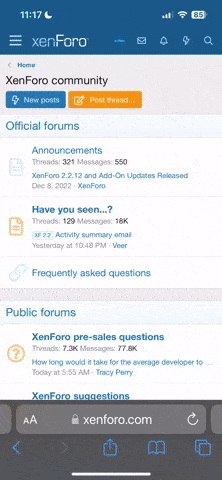Not in the appThe sold bump is killing me. And I do realize that some features such as feedback and other options may not be available for those using a phone.
You can’t edit the title at all?
View attachment 418206
Sent from my SAMSUNG-SM-G891A using Tapatalk