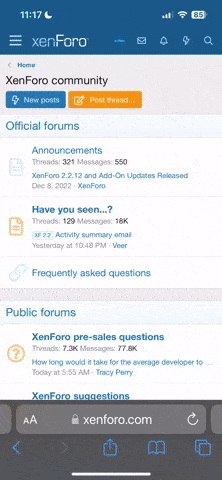- 1,216
- 1,823
Decent deal on a thump pro. Orange blinking light when plugged in.
The manual doesn't have any instructions on how to turn them on. Haha. How do you use these things?

The manual doesn't have any instructions on how to turn them on. Haha. How do you use these things?